How can you find out the volume of traffic on the site you are interested in?
Whether you’re analyzing competitors or exploring new partnerships, understanding a site’s traffic can make all the difference.
In this short guide, we’ll show you how to estimate visitor numbers.
Let’s dive in!
When Might This Be Useful?
Partnering with another website. You want to confirm they actually have a sizable audience.
Analyzing competitors. Learning how they attract visitors and what channels they use.
Evaluating a new market. Especially before launching a product or project.
Checking ad potential. Figuring out whether a paid advertisement is worth the cost.
Free Methods
1. SimilarWeb (Free Version)
What is it?
An online platform for analyzing website and mobile app performance.
How to use it?
Go to the SimilarWeb website.
Enter the URL of the site you want to check
Wait for the analysis to finish and view the results.
What can you see?
Estimated monthly visits.
The countries visitors come from.
Average time visitors spend on the site.
Key point:
The free version gives you limited data, but usually enough to get a basic overview of the site’s traffic.
2. Hypestat
What is it?
A free web resource providing approximate data about a site’s traffic and value.
How to use it?
Go to Hypestat.
Enter the site’s URL in the search bar.
Check the statistical data generated by the platform.
What can you see?
Estimated daily and monthly visits.
Approximate page views and site value.
Key point:
Since the numbers might not reflect the exact reality, it’s wise to compare data across several sources.
3. Social Media & Public Data
What is it?
Information drawn from open sources like Facebook, LinkedIn, Twitter, forums, blogs, etc.
How to use it?
Check the site’s official social media pages.
Look at follower counts and engagement in comments.
Search for posts or interviews where site owners share traffic stats.
What can you see?
The general level of audience interest in the site’s content.
Occasional disclosures of average or peak visitor counts.
Key point:
Social media data isn’t official, but it can show you how active and popular a site really is.
Paid Methods
1. Advanced Analysis with SimilarWeb, Semrush, or Ahrefs
What are they?
Professional tools for in-depth SEO and marketing analysis.
How to use them?
Purchase a paid subscription to any of these services.
Enter the site’s URL to get detailed information.
Review reports on keywords, search traffic, social media traffic, referrals, and more.
What can you see?
Detailed traffic figures.
Popular pages and traffic channels.
Competitive analysis within your niche.
Key point:
Paid versions provide deeper insights and more accurate estimates, though no tool can guarantee 100% precision.
2. Ubersuggest (Paid Subscription)
What is it?
A search analytics tool created by marketing expert Neil Patel.
How to use it?
Visit Ubersuggest.
Sign up and choose a subscription plan.
Enter the site’s URL to view its metrics.
What can you see?
Estimated organic traffic based on keywords.
The site’s positions in search results.
Competitor analysis and optimization suggestions.
Key point:
With the paid plan, you’ll get more data and historical insights to make informed decisions.
Remember: No external service provides 100% accurate statistics.
In rare cases, you won't be able to analyze website traffic. This happens when the owner has closed his site from crawlers (Ahrefs, Semrush, Similarweb, etc.)
Still, even approximate figures can help you make more informed decisions.
Stay tuned,
Di Reshtei




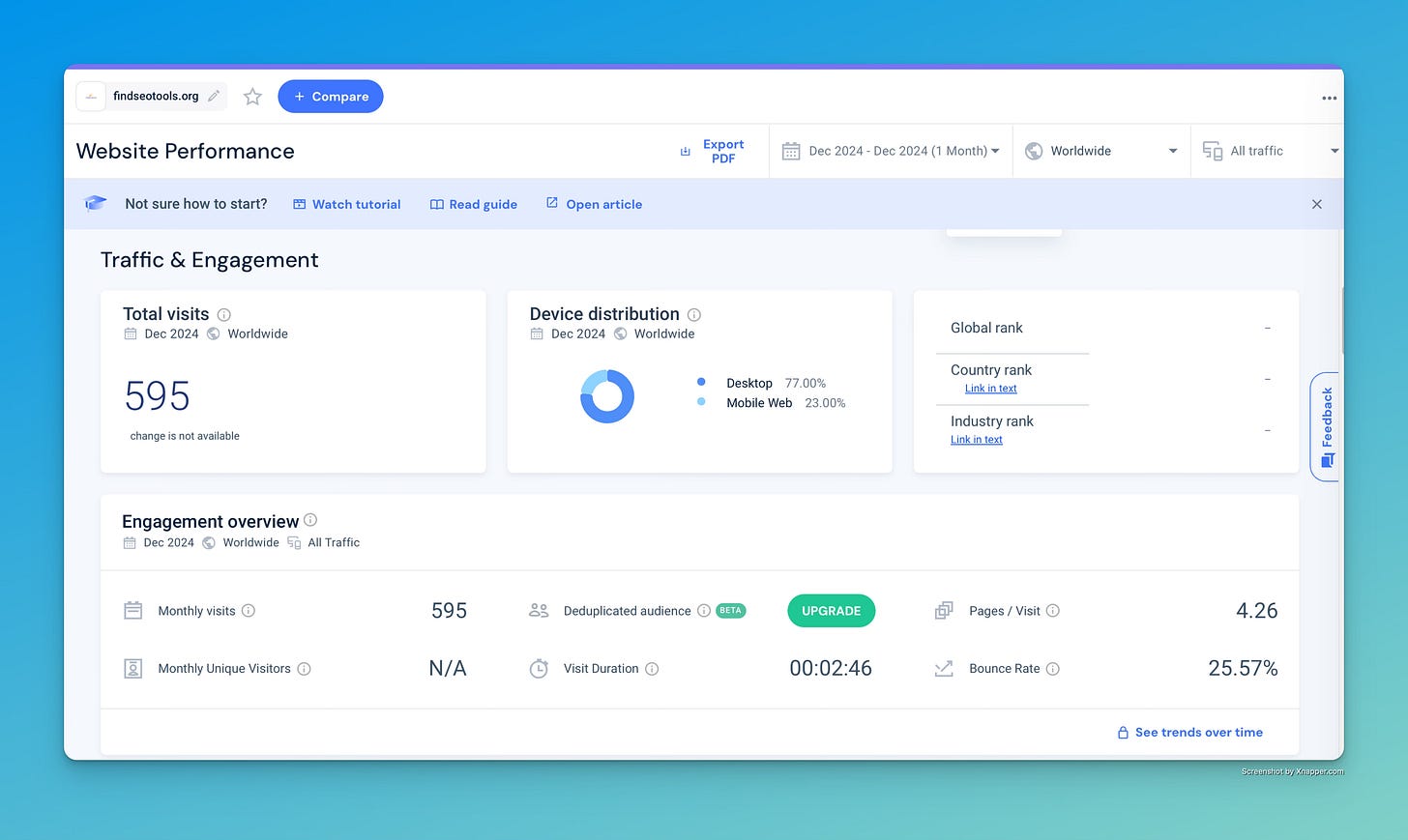
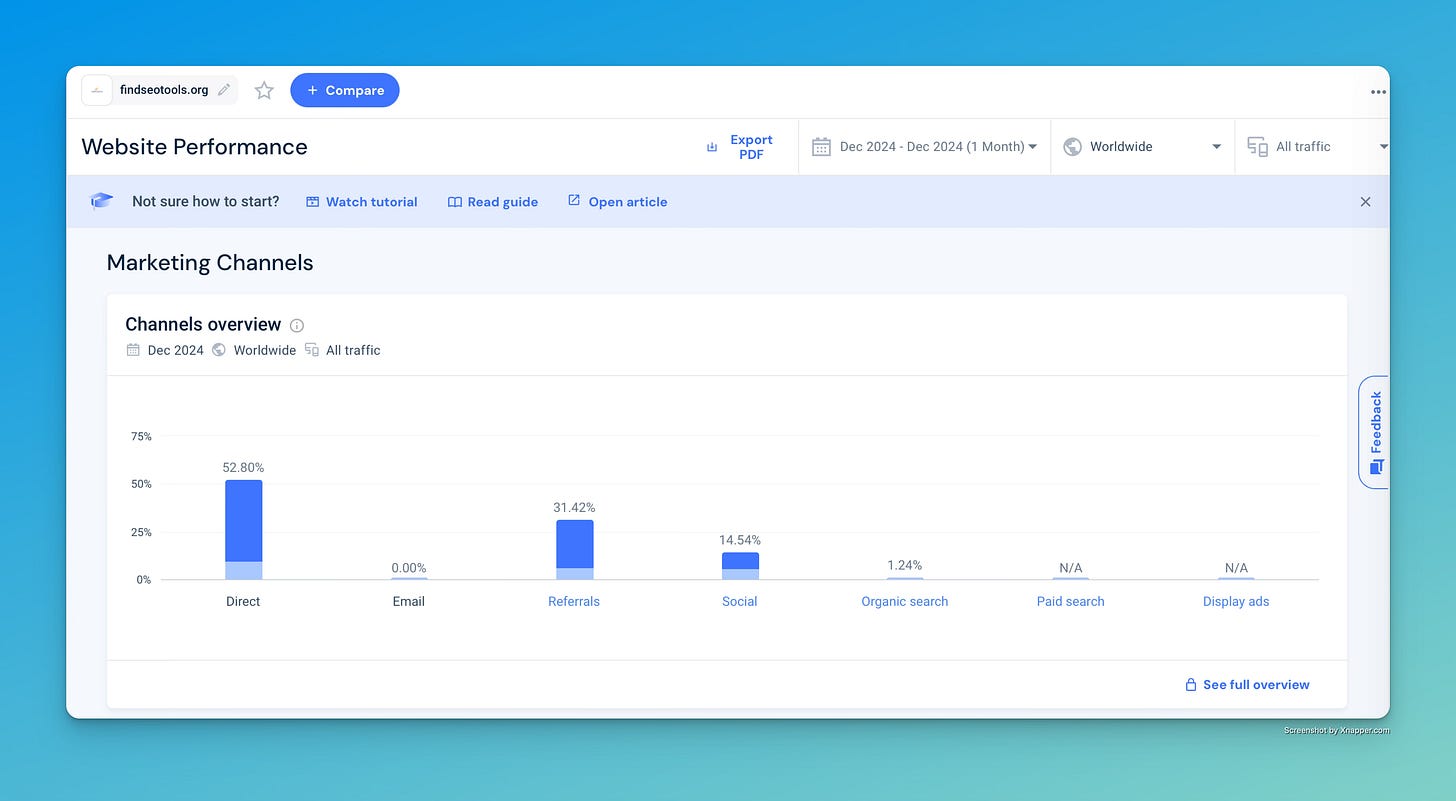
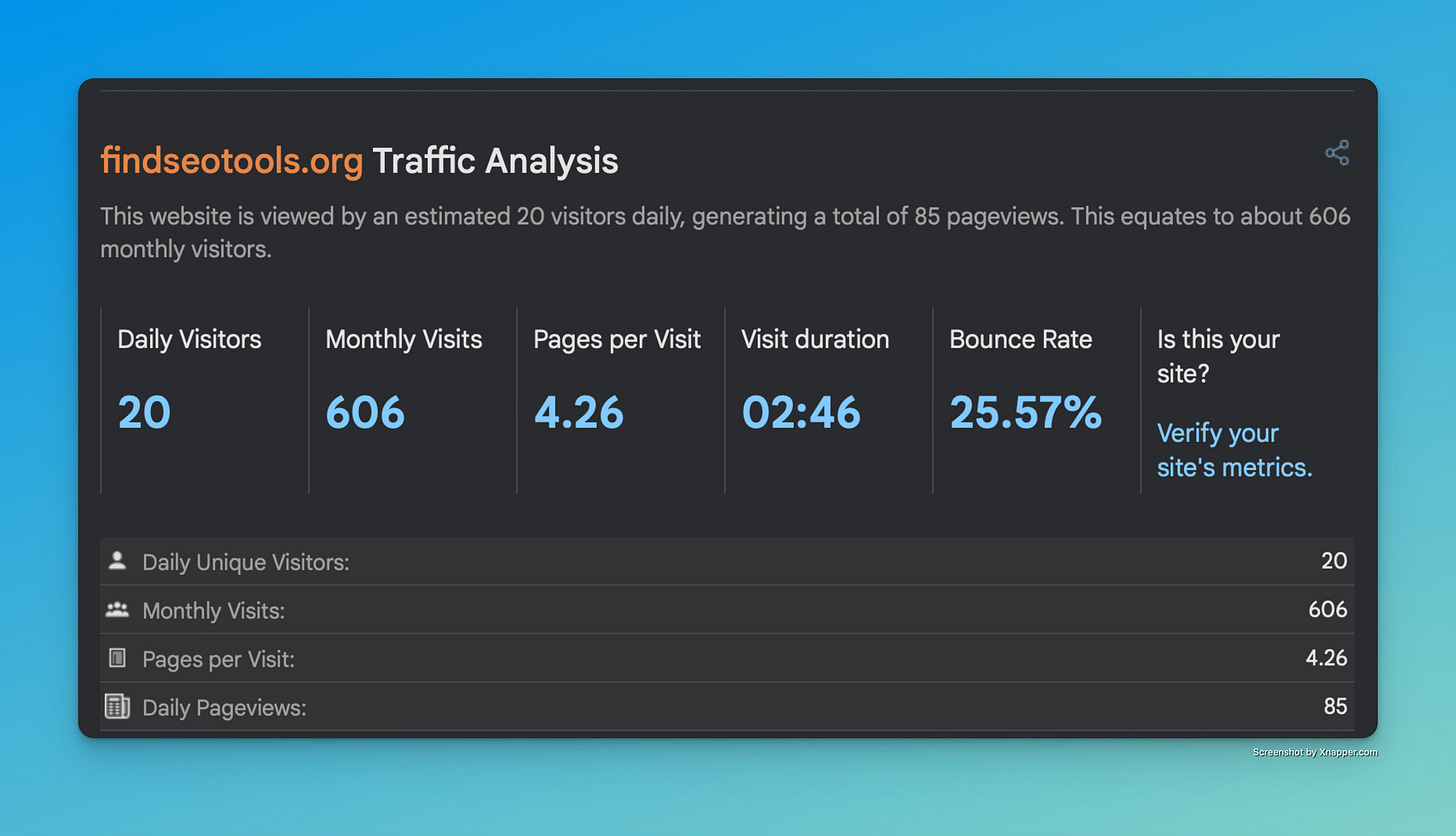
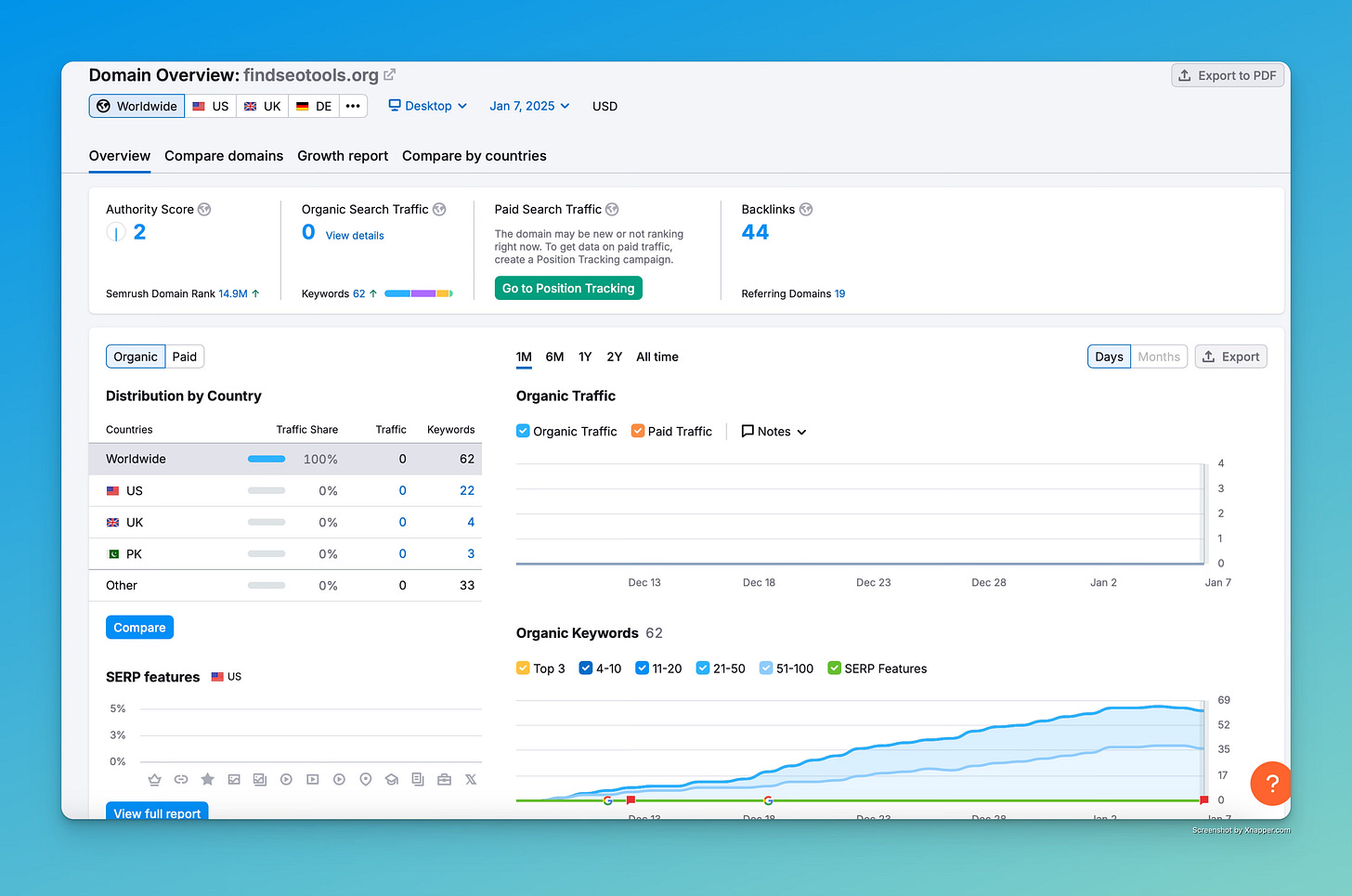
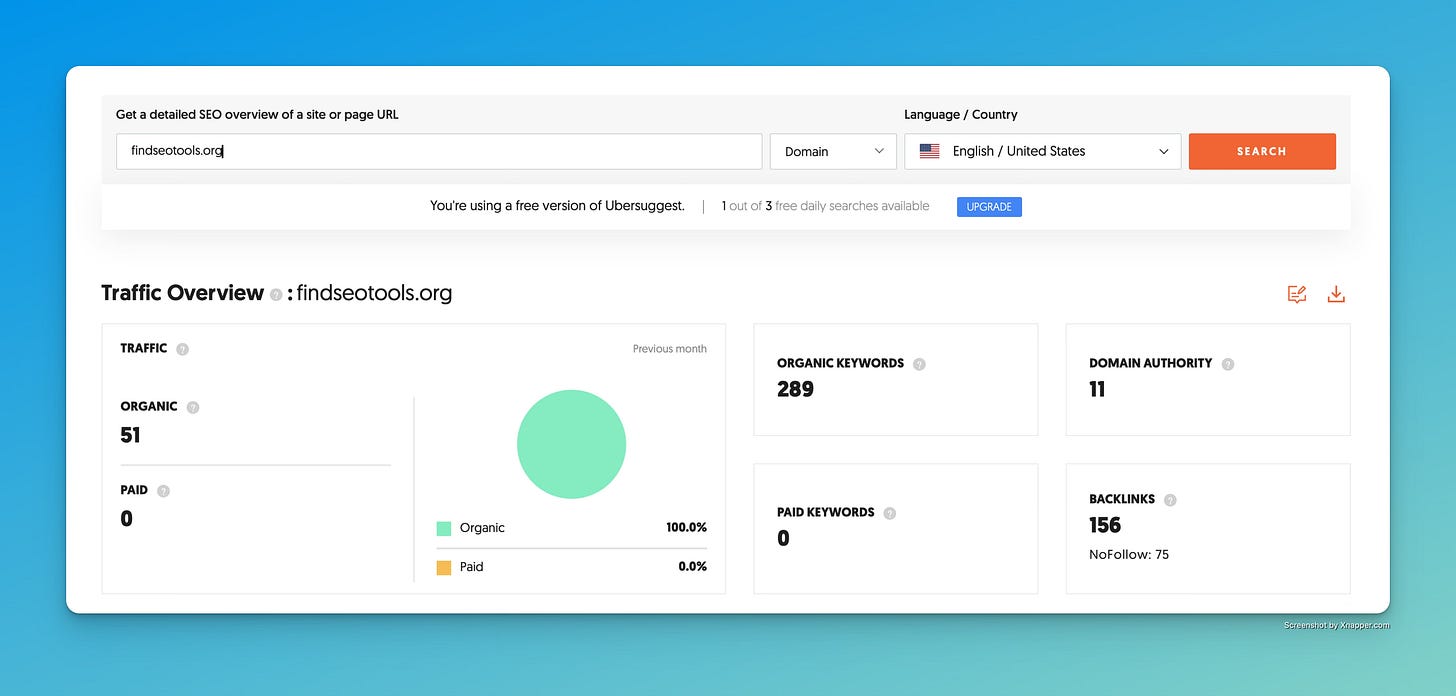
What is your favorite paid tool? I used Ubersuggest for a while, but ever since I decided to create a portfolio of directories, I've invested in Ahrefs. I started with their $29/month plan but quickly ran out of credits and had to upgrade.