Directories seem simple at first glance.
Gather some information, throw it into a table —and you're done.
But creating something genuinely useful, instead of just another pile of junk even Googlebot will ignore, is quite a challenge.
Trust me, I’ve been there.
For instance, when I was working on AudioAIHub, I thought, “Easy! Just collect all the cool services, write descriptions, and voilà!”
But in practice, it turned out to be anything but smooth.
Where do you find reliable information?
How do you make sure the data is up to date?
And why, after the first week, did I feel like I was trying to collect every grain of sand in the desert?
Today, I’m here to share what I’ve learned.
Read on, and you’ll know how to create a directory people will actually visit (and not just you and your mom).
Key Sources of Data
So, where should you look to gather high-quality data that will integrate seamlessly into your masterpiece?
Here’s what worked for me.
Open Data Sources
Open data is a treasure trove for directory creators. It’s abundant, free, and often already structured to make integration easier.
Where to look? Here are the top platforms:
data.gov (USA): A portal with tens of thousands of datasets, from population statistics to infrastructure info. Need a list of national parks or transportation data? It’s all here.
data.europa.eu (EU): Ideal for information about European countries. You’ll find datasets on climate, energy, tourism, and even agriculture.
Kaggle: Although primarily a data analysis platform, it’s packed with datasets for topics ranging from commerce to sports.
OpenStreetMap: If your directory involves geolocation, this is indispensable. Roads, cities, points of interest—you name it.
UNdata: A data portal from the United Nations, perfect for global directories. It offers datasets on demographics, economics, health, and more.
World Bank Data: A goldmine for analytics, with data on economic development, finance, and key global indicators.
Web Scraping
Need to pull data from existing websites?
Welcome to the world of web scraping.
This technique lets you automatically extract information from web pages.
Tools for scraping:
Octoparse: User-friendly and no coding required—just set up a template, and it does the rest. This is the parser I used to find data for AudioAIHub
Screaming Frog: Primarily for SEO analysis, but it also excels at data extraction.
ParseHub: Handles complex scraping scenarios, even on dynamic websites.
APIs
APIs are like magic portals to real-time data.
You send a request and get exactly what you need, straight into your directory.
Popular APIs:
Google Maps API: Perfect for geolocation.
Yelp API: A go-to for directories involving businesses or restaurants.
Weather API: Need to include weather forecasts? Easy!
Spotify API: Great for music-related directories, providing data on songs, albums, and artists.
Heads up: Some APIs come with usage limits (e.g., “X requests per day for free”). Be sure to review the terms to avoid surprises.
How to Organize the Data Collection Process
Collecting data for your directory is only half the battle.
The next step is organizing it so everything runs like clockwork.
Here’s how I managed it with AudioAIHub on the Directify platform.
Use the Platform's Features
Directify offers tools to efficiently manage your data without requiring deep technical expertise.
While working on AudioAIHub, I used Directify's built-in features to add and categorize entries. This significantly simplified the process since there was no need to set up a separate database.
Recommendations:
Adding Entries: Use the intuitive interface to input information about each tool
Categorization: Create categories and subcategories to make navigation easier for users
Regularly Check Data
Even with automation, it’s important to periodically review data for accuracy.
I set monthly reminders to manually check key entries in the directory. This helped identify outdated information and update it promptly.
Recommendations:
Scheduled Reviews: Establish a routine for checking data.
User Feedback: Leverage user feedback to spot inaccuracies and make corrections.
Use Backup Systems
Always have a backup of your data in case of unforeseen issues.
Directify provides automatic backups, which takes this worry off your plate. However, I also exported data weekly for extra peace of mind.
Automatic Backups: Ensure the backup feature is activated.
Manual Exports: Regularly export your data and store it securely.
Engage Users in Directory Maintenance
Users can be a valuable source of new information.
I added form to AudioAIHub, allowing users to suggest new tools to include in the directory.
Recommendations:
Feedback Forms: Include an option for users to propose new entries or report errors.
Moderation: Review and approve user-submitted suggestions before publishing them.
Organizing the data collection and management process is key to creating a successful directory.
To wrap it up: creating a directory is like running a marathon.
Take your time, work on each stage, experiment with new approaches, and don’t be afraid of mistakes.
So, start now, experiment, and make the world a bit more convenient with your directories.
And if it gets tough, remember: even the greatest projects once began with a blank page. 😊



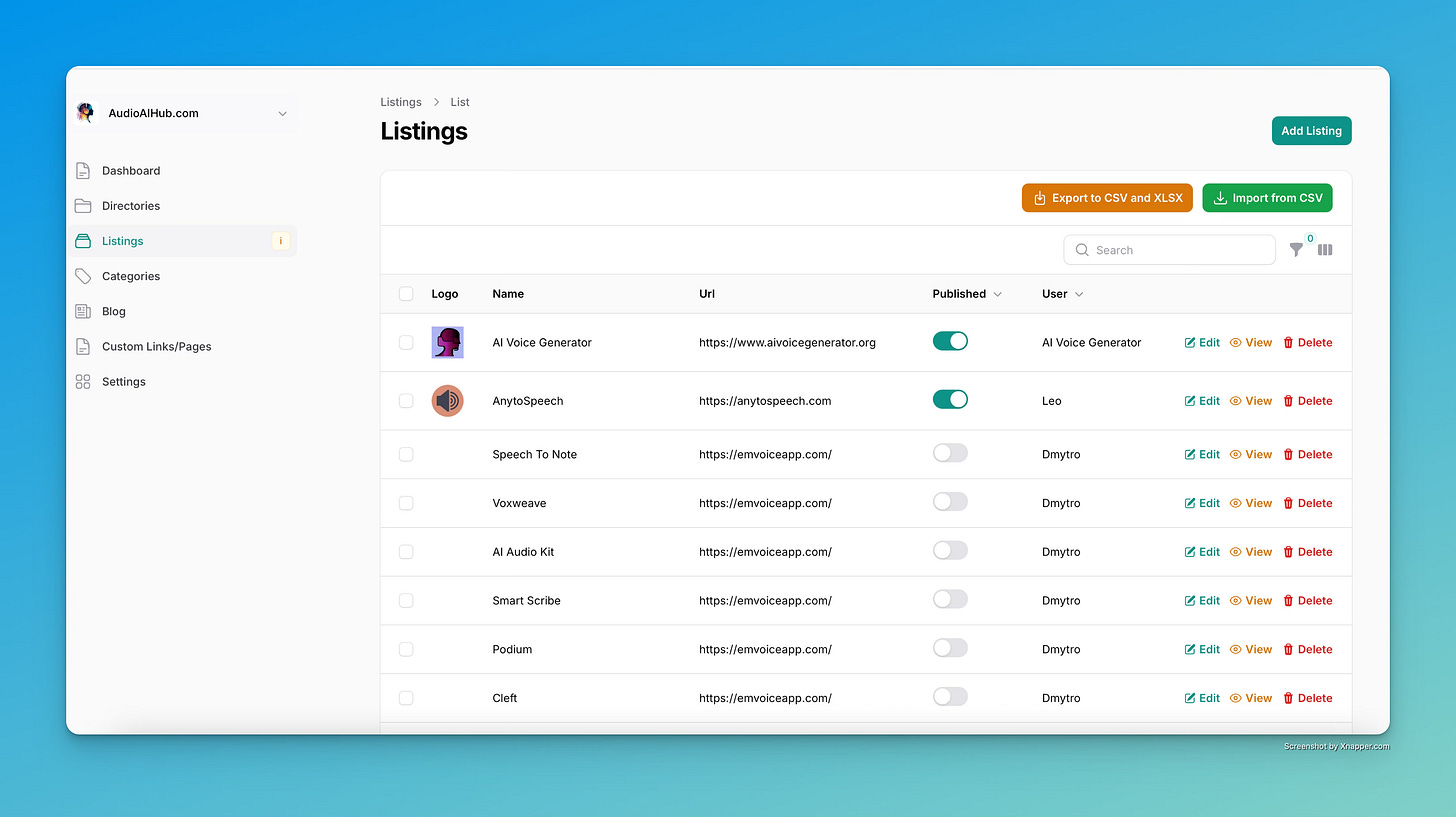
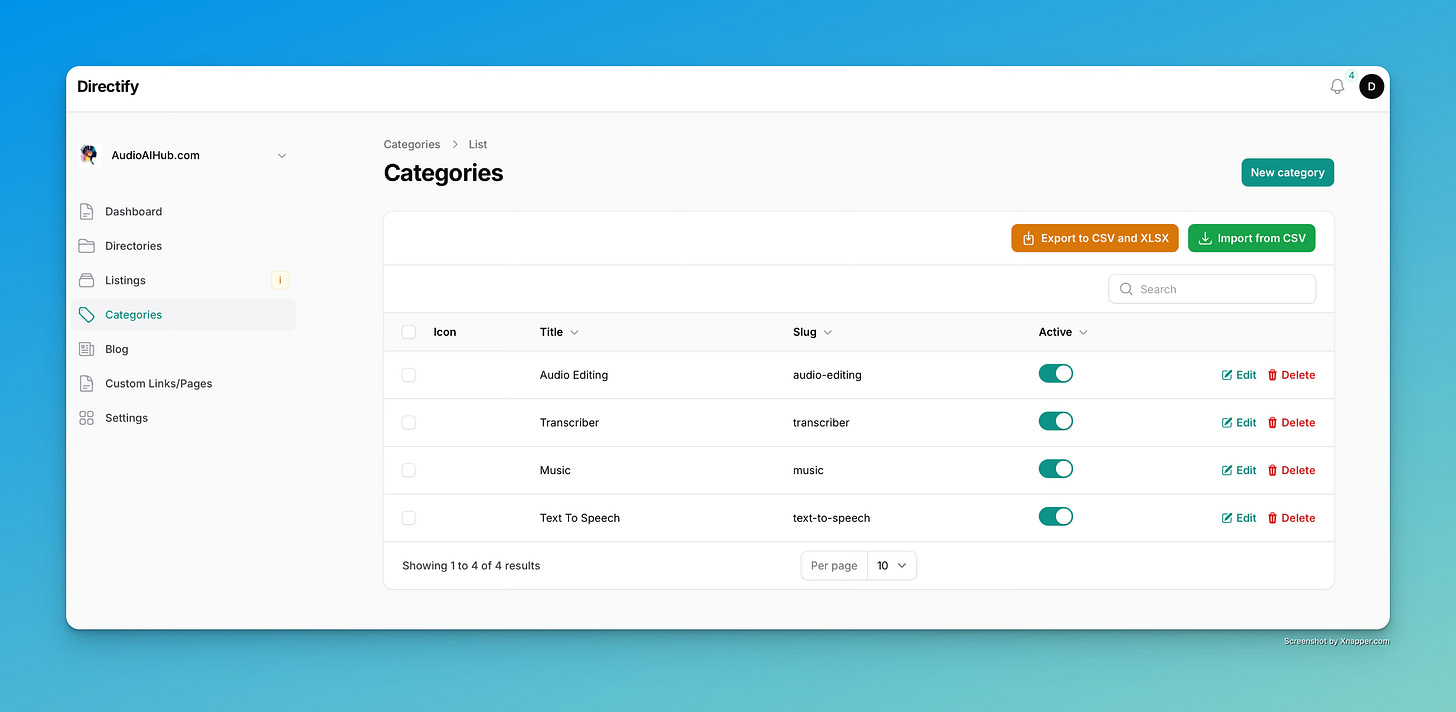
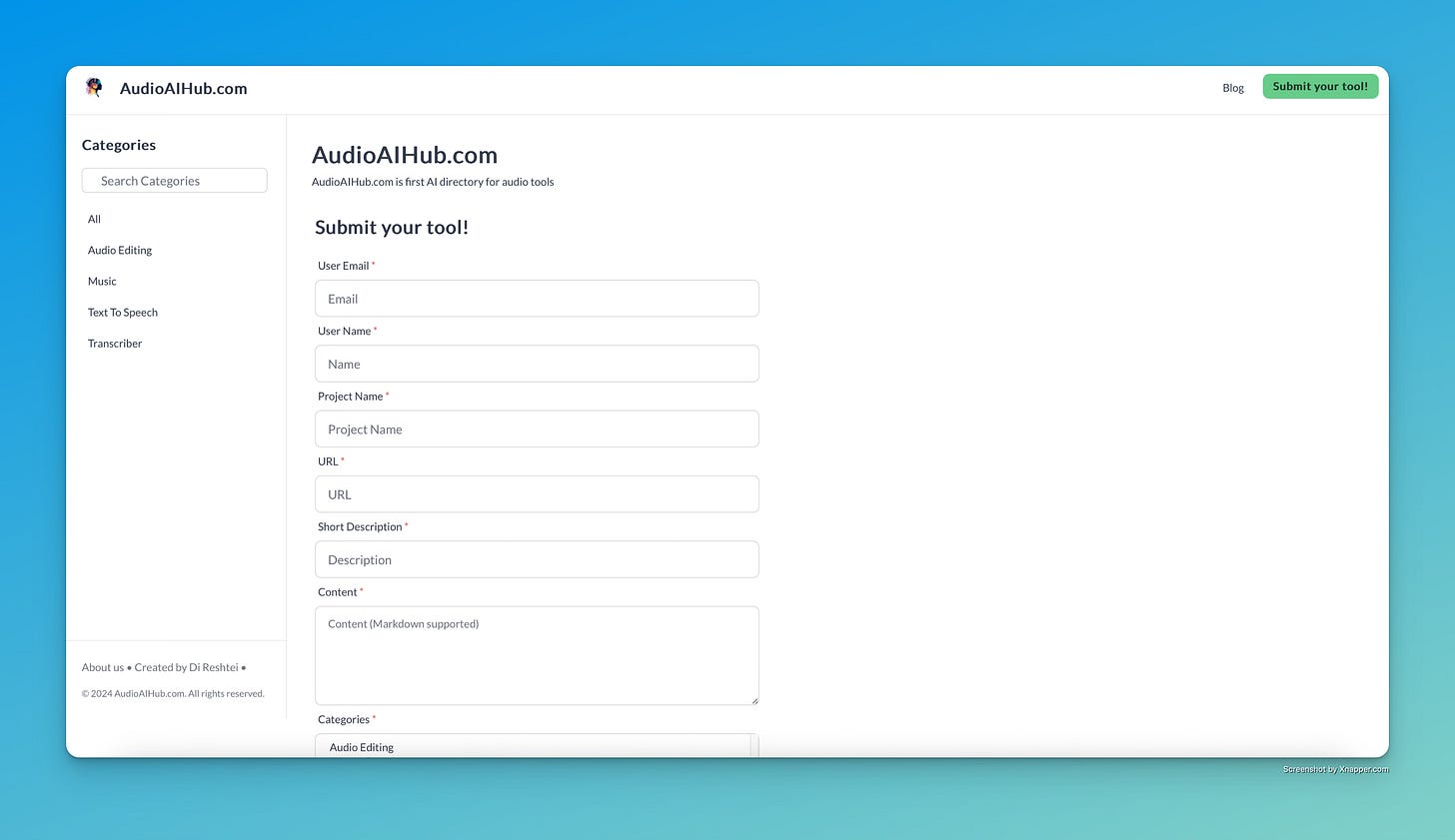
Another fantastic article! I also use Directify. It's great to hear they have an automatic backup system, but I was also thinking that I should do a manual backup once a month or so. Thanks for the reminder!
Alternative AI-Powered Data Discovery Tools:
https://exa.ai/websets - Currently in private beta, but the demo shows promising potential
https://ithy.com/ - Available for immediate use, though less comprehensive and limited to brief search periods